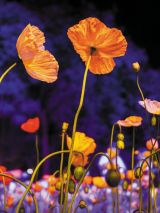What to do when your social media gets hacked
Hackers are consistently looking for fresh ways to access your personal information to blackmail or steal your identity, including passwords, credit cards, photos, your address, date of birth and names of family, friends and pets.
By Almeera Azam

Scams Awareness Week
This week is Scams Awareness Week (7 to 11 November 2022) so it’s time to get scam savvy and discover what you can do to protect yourself against scams.
Unfortunately, most of the information hackers need can be found in one place: your social media accounts.
Consequently, social media hacking has become one of the most prevalent methods of cybercrime.
Popular platforms like Facebook, Instagram and Twitter are common targets for these crimes.
Although signs that your accounts have been hacked can differ between platforms, there are some standard signs to lookout for:
- Email authentication: Have you received emails alerting you that you changed your login when you haven’t?
- Login issues: Do you have trouble logging in to your accounts?
- Unfamiliar ads: Are you seeing increased advertisements that feel like spam?
- Followers/following: Are you suddenly following people you don’t know?
- Account activity: Your account is making posts—but you didn’t post them.
- Account activity: Your friends are receiving messages/tags—but you didn’t send them.
- Identity theft: Is there another account that uses your name and/or photos?
BeConnected
Each year older Australians lose millions of dollars through scams. While the internet is a wonderful place to explore and connect with others, it pays to know how to spot a scam.
BeConnected has free online presentations to develop your digital skills and presentations on spotting scams and staying safe on Facebook
Hackers adapt quickly and work fast, but there are steps you can take to prevent being their next target.
1. Strong password protection
Ensure your password is not something that can be easily guessed, such as a pet’s name or date of birth. This information is easily accessible to anyone who can see your public profiles.
Your password should include a combination of letters, numbers, and symbols. Try not to re-use old passwords and avoid using the most common numbers and symbols such as ‘1’ or ‘!’.
Update your passwords regularly and use different passwords for different platforms. If you use the same password across all accounts, once a hacker determines one account password, they now have access to every account you own.
2. Review account access
Ensure you are the only one currently logged in to your account and only devices you recognise have access. From the security sections on each platform you can view recent login activity.
Click on any logged-in devices that you do not recognise and log out. This can be seen under 'Where you’re logged in' using the same steps above, except the devices logged in can be seen above 'Change password.'
3. Account permissions
Actively limit and update sites and apps that use your social media accounts to login, as these permissions allow third parties immediate access to your information. Review which sites have this access and revoke outdated permissions in settings via 'Apps & Privacy.' This option may be located under 'Privacy' and 'Permissions' on some devices, if you have trouble finding it. From here, you can select and remove any apps or sites you no longer want to allow access to.
Too late for prevention?
Notify your friends and followers that you have been hacked. This will ensure they do not click foreign links from your account and can update their accounts as per the prevention steps above.
Step 1: Visit Facebook’s hacked account resource page at facebook.com/hacked
On this page you will be asked to enter the email or phone number linked to your account, then click ‘search’. Facebook will then locate your account.
Step 2: You will be asked to enter your current or old password. Once your account has been hacked, they will have changed the password to lock you out, so current passwords will not work.
Step 3: After entering this old password, 'Sorry! You entered an old password' will pop up, as well as the option to 'Reset My Password'.
Step 4: You can have the link sent to the email associated with your account, however, it is likely the hacker has changed the primary email address. Instead, click 'No longer have access to these?'
Step 5: In response, Facebook will ask ‘How can we reach you?'—enter your new recovery email or phone. You will then receive a link to change your password. Follow the instructions provided from this point. Be prepared for the rare occasion where additional verification may be required to prove your identity, such as a driver’s licence or passport.
Finally, repeat all the prevention methods thoroughly. This will flush out any existing hackers and prevent them from easily hacking your accounts again.
On the occasion that you follow the prevention steps and do not see any additional devices logged in, but continue to be hacked, check the device you are using. It may be possible your computer, PC or Mac security has been breached with spyware or malware stealing your account details.
This is an extra layer of security against being hacked.
2FA login asks for two stages:
- Your username and password, as usual.
- An additional security check, such as a PIN code, security question, or fingerprint. If you scroll down past “Change password”, you will see the option to set up 2FA.
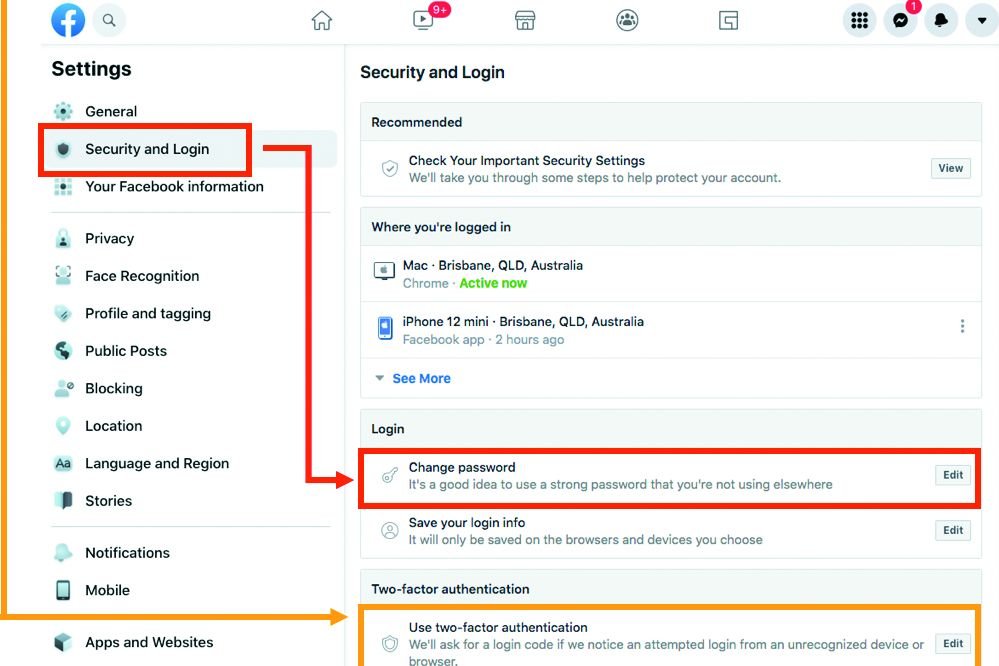
This article is featured in the Spring 2022 issue of National Seniors Australia’s quarterly member magazine, Our Generation.
Become a member today and receive four free hard copy issues of Our Generation (valued at $39.80) a year as part of your membership, along with exclusive discounts, competitions, branch membership and more!
Your membership directly funds our advocacy and research work that benefits older Australians including fixing pension poverty, tackling health care costs, and improving aged care.